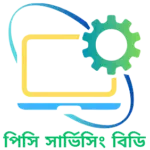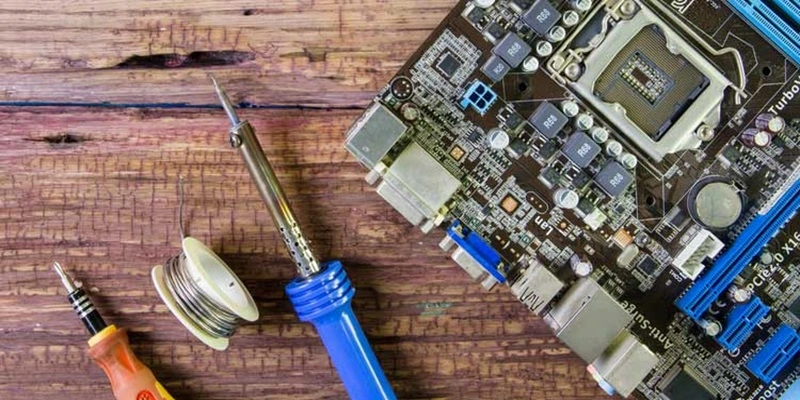In our tech-driven world, a malfunctioning computer can throw a wrench into our daily lives. Understanding computer repair services is key to keeping our digital companions in top-notch shape. Let’s delve into the world of computer repairs and demystify the process.
In an era where our lives are intricately woven with technology, having a reliable computer is more than a convenience – it’s a necessity. From work assignments to entertainment, our computers play a pivotal role. But what happens when the inevitable occurs, and your trusty device starts showing signs of distress? Enter the realm of computer repair services – the unsung heroes that rescue our digital lifelines.
Why Computer Repair Services are a Lifesaver
In an era where our lives are intricately woven with technology, having a reliable computer is more than a convenience – it’s a necessity. From work assignments to entertainment, our computers play a pivotal role. But what happens when the inevitable occurs, and your trusty device starts showing signs of distress? Enter the realm of computer repair services – the unsung heroes that rescue our digital lifelines.
What Are Computer Repair Services?
Computer repair services encompass a spectrum of solutions aimed at diagnosing and fixing issues that plague our devices. Whether it’s a sluggish performance, a software glitch, or a hardware malfunction, these services are designed to breathe new life into your ailing computer. Let’s break down the key aspects of these essential services:
1. Computer Repair
Computer repair is a broad term that covers any service aimed at fixing or improving a desktop computer. This includes addressing both hardware and software issues. Whether your computer isn’t turning on, is running slow, or is displaying strange error messages, professional repair services can get it back to optimal performance.
2. Laptop Repair and Laptop Service Center
Laptops are compact and portable, but this convenience also makes them more susceptible to damage. Laptop repair services, often found at a dedicated laptop service center, handle everything from broken screens and keyboard issues to battery replacements and hinge repairs. Given the intricacies involved, having a professional handle laptop repairs ensures that delicate components are properly cared for.
3. Hardware Problems
Hardware issues can be some of the most challenging to diagnose and repair. They include problems with components like the motherboard, CPU, RAM, hard drives, and power supplies. Symptoms might include the computer not starting, random shutdowns, or physical damage. Repair services will test each component, identify the faulty part, and either repair or replace it.
4. Software Problems
Software issues range from operating system glitches and driver conflicts to application errors and malware infections. These problems can cause your computer to run slowly, crash frequently, or behave erratically. Repair services often involve diagnosing software conflicts, removing viruses and malware, updating drivers, and reinstalling operating systems to ensure smooth performance.
5. Upgradation Problems
Upgrading components like RAM, hard drives, or graphics cards can significantly improve your computer’s performance. However, these upgrades can sometimes lead to compatibility issues or require additional setup steps. Professional services can ensure that upgrades are performed correctly, optimizing your computer for better performance without the risk of damaging existing components.
6. Windows Setup Problems
Installing or reinstalling Windows can be a daunting task, especially if you encounter errors or need to preserve your data. Windows setup problems can include installation failures, driver issues, and software compatibility problems. Repair services provide a hassle-free Windows installation, ensuring all drivers are updated, necessary software is installed, and your data is backed up and restored.

When Does a Computer Need Servicing?
Computers, like any other machinery, show signs of wear and tear. Recognizing when your computer needs attention is crucial. Slow performance, frequent crashes, and unusual noises are red flags. Regularly repairing computer systems is also advisable to prevent potential issues and keep your system running smoothly.
Can Computers Be Repaired at Home?
While some minor issues can be resolved at home, complex problems often require professional intervention. DIY attempts might exacerbate the problem. Professional computer repair services like PC Servicing BD bring expertise, specialized tools, and a structured approach to ensure comprehensive solutions. For instance, a laptop service center has access to parts and diagnostic tools that you just can’t find in your home toolbox.
Common Computer Issues
Recognizing the prevalent challenges that can hinder your computer’s smooth operation is crucial. Here are some common issues you might encounter:
- Software Glitches: Unexpected errors and crashes can disrupt your workflow.
- Virus Invasions: Malware can slow down or even damage your system.
- Hardware Malfunctions: Broken components can render your computer unusable.
- Overheating Concerns: Poor ventilation or failing fans can lead to overheating.
- Memory Issues: Insufficient RAM can cause sluggish performance.
- Disk Errors: Hard drive failures can result in data loss and system crashes.
- Power Problems: Faulty power supplies can lead to unexpected shutdowns.
Duration and Cost of Computer Repairs
The time required to repair a computer depends on the complexity of the issue. Simple tasks may be resolved within a few hours, while intricate problems could take longer. The cost of computer repairs varies, ranging from minor fees for basic services to higher charges for complex repairs or component replacements.
Upgrading vs. Purchasing a New Computer
A question that often arises is whether it’s worth upgrading an old computer or investing in a new one. The answer depends on factors like the computer’s age, the nature of the problem, and your usage needs. In some cases, a strategic upgrade can significantly enhance performance and extend the lifespan of your existing device.
Home-Based vs. Service Center Repairs
When it comes to computer servicing, you have options. You can visit a dedicated computer servicing center, where you’ll find specialized tools and expertise readily available. Alternatively, few companies like PC Servicing BD offer home-based computer repair services, bringing convenience and flexibility directly to your doorstep. Whether you’re repairing a computer at home or seeking help from a laptop service center, both options ensure your tech issues are resolved efficiently.
The Necessity of Home-Based Computer Repair Services
Is there enough home-based computer repair service companies out there? The answer is: not nearly enough! The convenience of having a technician come to your home can’t be overstated. Imagine not having to unplug everything and lug it to a shop. Home-based services are perfect for busy individuals who need their tech up and running with minimal disruption.
Embrace Your Inner Tech Guru
Navigating the world of computer repair services ensures that you’re equipped to handle disruptions in your digital world. Whether it’s a minor glitch or a major overhaul, understanding the process empowers you to make informed decisions. After all, a well-maintained computer ensures that you stay seamlessly connected in today’s fast-paced digital landscape.
Remember, whether you’re visiting a laptop service center or opting for a home-based repair, a little attention to your computer’s needs can go a long way in keeping your digital life running smoothly. Happy computing!