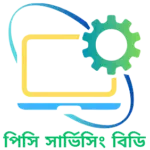In today’s digital landscape, having antivirus software on your Windows 11 PC is as essential as locking your front door. Cyber threats are everywhere, and they’re constantly evolving. Choosing the best antivirus can be a challenge with so many options available. But don’t worry—we’ve got you covered. In this article, we’ll explore why you need antivirus software, the benefits and drawbacks, and the various types of antivirus available. By the end, you’ll know exactly which one is right for you.
What is Antivirus:
Antivirus software is a program designed to detect, prevent, and remove malicious software, often referred to as “malware,” from computers and other digital devices. Malware includes viruses, worms, trojans, ransomware, spyware, adware, and other harmful programs that can compromise your device’s security, steal personal information, or cause system damage.
Key Functions of Best Antivirus for Windows 11:
- Detection: Antivirus software scans your system for known malware signatures and suspicious behavior patterns. It uses a database of known threats to identify malicious files, and in some cases, it can use heuristic analysis to detect new, unknown threats.
- Prevention: Many antivirus programs offer real-time protection, which means they actively monitor your system for threats as you use your computer. This can help prevent malware from being downloaded or executed on your device.
- Removal: Once malware is detected, the antivirus software will either quarantine the malicious files to prevent them from causing harm or remove them entirely from your system.
- System Monitoring: Antivirus programs often include additional tools to monitor your system’s health, such as checking for outdated software (which could be vulnerable to attacks) and managing firewalls to protect against network-based threats.
- Updates: Antivirus software frequently updates its threat database to protect against the latest malware. This ensures that your system is defended against the most current and sophisticated threats.
Types of Malware Antivirus Software Protects Against:
- Viruses: Malicious programs that can replicate themselves and spread to other files or systems.
- Worms: Standalone malware that spreads across networks without needing to attach to other files.
- Trojans: Malicious software disguised as legitimate software, often used to gain access to a system.
- Ransomware: A type of malware that locks you out of your system or files and demands a ransom to restore access.
- Spyware: Software that secretly monitors your activities, often used to steal personal information.
- Adware: Software that automatically displays or downloads advertising material, often unwanted.
Why You Need an Antivirus: The Necessity
Windows 11 comes with built-in security features like Windows Defender, but they’re often not enough. Modern cyber threats—like ransomware, phishing attacks, and advanced malware—can easily slip through basic defenses. An antivirus program acts as your first line of defense, providing a crucial barrier between your system and the internet’s dangers.
Without antivirus protection, you’re vulnerable to data breaches, identity theft, and even financial loss. Your personal information, banking details, and private files could be at risk. This is why having reliable antivirus software is not just recommended—it’s a necessity.
Benefits of Using Antivirus Software
Using antivirus software comes with several key benefits:
- Real-Time Protection: Antivirus software constantly monitors your system, scanning files, downloads, and online activities for potential threats. This means you’re protected at all times.
- Enhanced Privacy: With features like anti-phishing and anti-spyware, antivirus software helps protect your personal information from hackers and malicious websites.
- Firewall Integration: Many antivirus programs include a firewall, providing an additional layer of security by monitoring incoming and outgoing network traffic.
- Performance Optimization: Some antivirus software can help improve your system’s performance by cleaning up junk files, fixing registry errors, and managing startup programs.
- Peace of Mind: Knowing that your system is protected allows you to browse the internet, shop online, and download files without constantly worrying about threats.
Demerits of Using Antivirus Software
While the benefits are clear, antivirus software isn’t without its downsides:
- Resource Consumption: Antivirus programs can be demanding on your system’s resources, especially during full scans, which may slow down your computer.
- False Positives: Sometimes, antivirus software can flag legitimate files as threats, which can be frustrating and disrupt your workflow.
- Cost: Free antivirus software is available, but the most effective solutions usually require a paid subscription, which can add up over time.
- Limited Protection: No antivirus software can offer complete protection. Cyber threats are constantly evolving, and some new or sophisticated threats may bypass antivirus defenses.
Types of Antivirus Software
Not all antivirus software is the same. Understanding the different types can help you choose the one that best suits your needs.
- Standalone Antivirus Software
- Internet Security Suites
- Endpoint Protection Platforms (EPP)
- Cloud-Based Antivirus
- Free vs. Paid Antivirus
Let’s take a closer look at each type.
Standalone Antivirus Software
Standalone Antivirus Software focuses solely on detecting and removing viruses and malware. It’s typically lightweight and easy to use, making it an excellent choice for users who want basic protection without additional features.
Details:
- Functionality: Detects, quarantines, and removes viruses, trojans, worms, and other forms of malware.
- Best Uses: Ideal for personal use where basic protection is sufficient. It’s also suitable for older or lower-spec PCs that can’t handle more resource-intensive software.
- Examples: AVG Antivirus Free, Avira Antivirus.
- Pros: Simple to use, less impact on system performance, often affordable or free.
- Cons: Limited features, lacks advanced tools like firewalls or anti-phishing protection.
How to Use:
- Install the software from the official website.
- Run an initial full system scan to check for existing threats.
- Keep the software updated for continued protection.
- Perform regular scans to ensure your system remains secure.
Internet Security Suites
Internet Security Suites offer more comprehensive protection than standalone antivirus software. These suites typically include additional features such as firewalls, parental controls, anti-phishing tools, and sometimes even VPNs.
Details:
- Functionality: Provides multi-layered protection, including antivirus, firewall, spam filters, and web security features.
- Best Uses: Ideal for families or users with multiple devices who require extensive protection while browsing the web, shopping online, or managing finances.
- Examples: Norton 360, Kaspersky Internet Security.
- Pros: Comprehensive protection, all-in-one solution, includes tools for privacy and online safety.
- Cons: Can be resource-intensive, higher cost compared to standalone antivirus.
How to Use:
- Download and install the suite from the provider’s website.
- Enable all protective features, including real-time protection and firewall.
- Set up parental controls and other security features if needed.
- Schedule automatic scans and updates.
Endpoint Protection Platforms (EPP)
Endpoint Protection Platforms (EPP) are designed for businesses and enterprises, offering advanced security for every endpoint in a network. This includes laptops, desktops, servers, and mobile devices.
Details:
- Functionality: Comprehensive security for business environments, including antivirus, encryption, data loss prevention, and network monitoring.
- Best Uses: Best suited for businesses or tech-savvy users with multiple devices that need centralized management and advanced protection.
- Examples: McAfee Endpoint Security, Symantec Endpoint Protection.
- Pros: Centralized management, protects multiple devices, advanced security features.
- Cons: Complex setup, requires technical knowledge, more expensive.
How to Use:
- Deploy the software across all endpoints in your network.
- Configure policies and settings from a centralized console.
- Monitor security status and updates regularly.
- Ensure all endpoints are connected and protected consistently.
Cloud-Based Antivirus
Cloud-Based Antivirus relies on cloud technology to detect and analyze threats in real-time. These solutions use minimal local system resources, as most of the processing occurs in the cloud.
Details:
- Functionality: Real-time protection with cloud-based threat analysis, minimal impact on system performance.
- Best Uses: Ideal for users with low-resource systems or those who are always connected to the internet.
- Examples: Panda Cloud Antivirus, Webroot SecureAnywhere.
- Pros: Lightweight, always up-to-date with the latest threat intelligence, quick installation.
- Cons: Requires a constant internet connection, less effective offline.
How to Use:
- Install the software from the cloud provider’s website.
- Ensure a stable internet connection for continuous protection.
- Regularly check for updates and scan results through the cloud interface.
Free vs. Paid Antivirus
Free Antivirus software offers basic protection against common threats, while Paid Antivirus provides more comprehensive coverage with advanced features and better customer support.
Details:
- Functionality: Free versions typically include basic virus and malware protection. Paid versions offer additional features like real-time protection, firewalls, and privacy tools.
- Best Uses: Free antivirus is best for users on a budget or those with minimal security needs. Paid antivirus is ideal for users who require full protection and enhanced features.
- Examples: Free: Avast Free Antivirus, AVG Free Antivirus. Paid: Bitdefender, Norton 360.
- Pros: Free: No cost, basic protection. Paid: Comprehensive protection, better performance, enhanced features.
- Cons: Free: Limited features, potential ads. Paid: Requires a subscription, can be expensive over time.
How to Use:
- Free: Download and install the free version from the official site. Use it as you would any other antivirus, but be aware of its limitations.
- Paid: Purchase a license, download the software, and activate it with the provided key. Take advantage of all the additional features offered.
Comparison Chart: Best Antivirus for Windows 11
| Antivirus Type | Protection Level | Features | Best For | Cost |
|---|---|---|---|---|
| Standalone Antivirus | Basic | Virus detection, removal | Personal, basic use | Low to Medium |
| Internet Security Suite | Comprehensive | Antivirus, firewall, privacy tools | Families, multi-device users | Medium to High |
| Endpoint Protection Platform | Advanced | Multi-device, encryption, DLP | Businesses, advanced users | High |
| Cloud-Based Antivirus | Moderate | Real-time, cloud analysis | Low-resource systems, always connected | Varies |
| Free Antivirus | Basic | Limited virus and malware protection | Budget users, basic protection | Free |
| Paid Antivirus | Full | Real-time, firewall, privacy, support | Most users, comprehensive protection | Medium to High |
Conclusion
In 2024, the importance of having the right antivirus software on your Windows 11 PC cannot be overstated. Whether you need basic protection or advanced security for multiple devices, understanding the types of antivirus software available will help you make the best choice. From standalone antivirus programs to comprehensive internet security suites and cloud-based options, there’s something out there for every user. And remember, while free antivirus options offer a good starting point, investing in a paid solution often provides the comprehensive protection needed to truly secure your system.
Your digital life is worth protecting—choose the best antivirus that fits your needs, and rest easy knowing your PC is secure!