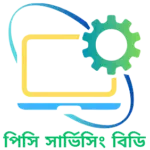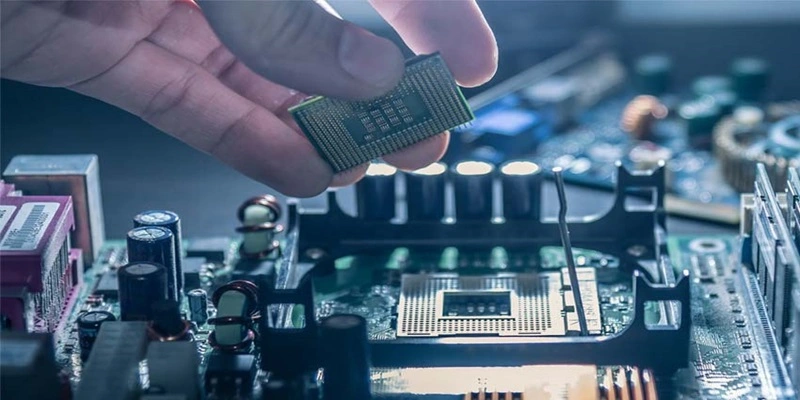A computer servicing center is a facility or business that provides a range of services related to computer maintenance, repair, and support. This includes diagnosing and fixing hardware and software issues, performing routine maintenance, offering data recovery, and providing expert guidance to ensure computers operate smoothly.
A good computer servicing center is one that excels in various aspects:
- It has a strong reputation for quality service, often backed by positive customer reviews and recommendations.
- Technicians are certified and highly skilled, capable of addressing a wide range of computer-related problems.
- The center offers comprehensive services, covering both hardware and software issues.
- It provides prompt assistance and is available when customers need support.
- There is transparency in cost estimates and clear explanations of the services offered.
- Warranties or guarantees are available to give customers peace of mind.
- References from satisfied customers affirm the center’s credibility.
- Adequate liability insurance is in place to protect against accidental damage.
- Data privacy and security measures are in effect to safeguard customer information.
- Technicians possess effective communication skills, making technical matters understandable.
- The center may be either local, offering personalized service, or a reputable national company known for consistent quality.
- It complies with licensing and industry regulations.
- Pricing, services, and repair procedures are transparent, avoiding hidden fees or surprises.
- The center is well-versed in dealing with your specific computer make and model.
- Customers are encouraged to back up important data before servicing for added security.
In essence, a good computer servicing center ensures customers receive professional, reliable, and transparent computer-related services to keep their systems in optimal condition.
Finding a good computer servicing center can be easy if you follow these simple steps:
- Reputation and Reviews: Look for a computer servicing center with a solid reputation. Read online reviews and ask friends or family for recommendations. Positive feedback from previous customers is a good sign that the center delivers quality service.
- Certifications and Expertise: Check if the technicians at the center hold industry-recognized certifications, such as CompTIA A+ or Microsoft Certified Professional. These certifications indicate that the staff has the necessary skills and knowledge to handle your computer-related issues.
- Range of Services: A good computer servicing center offers a wide range of services, from hardware repairs (fixing physical components like the hard drive or motherboard) to software troubleshooting (resolving issues with your operating system or applications), data recovery (getting back lost files), printer repairs, CC Camera services, network setup, configuration and maintenance . The more comprehensive their services, the better.
- Response Time and Availability: Consider the center’s response time. Can they provide quick assistance, especially in urgent situations? Availability is key; you want a center that can accommodate your schedule.
- Cost Estimate and Transparency: Before proceeding with any repairs, ask for a clear and written estimate. This should outline the expected costs, potential additional charges, and payment terms. A good center is transparent about pricing.
- Warranty or Guarantee: Inquire about any warranties or guarantees the center offers for their work. This means they stand behind their service and are willing to rectify any issues that might arise after the repair.
- References and Recommendations: Request references from the center, and don’t hesitate to contact these references to learn about their experiences. Recommendations from previous customers can provide valuable insights.
- Insurance: Ensure that the center has liability insurance. This safeguards you in case any accidental damage occurs to your computer during the repair process.
- Data Privacy and Security: Ask about the center’s data protection and privacy measures. They should have protocols in place to protect your personal information and data.
- Communication Skills: Effective communication is crucial. The center’s staff should be able to explain technical issues and solutions in a way that’s easy for you to understand.
- Local vs. National Centers: Decide whether you prefer a local center for a more personalized experience or a well-known national company for reliability and consistent service.
- Licensing and Compliance: Ensure that the center complies with any licensing requirements in your area. This demonstrates their commitment to following legal standards.
- Transparency in Procedures: Look for a center that is transparent about its repair procedures. They should be open about the steps involved and should be willing to answer any questions you have.
- Computer Compatibility: Make sure the center has expertise in dealing with your specific computer make and model. Different systems may require different approaches.
- Data Backup and Protection: Before handing over your computer for repairs, consider backing up your important data and removing sensitive information. While a good center will take measures to protect your data, this extra step provides added security.
By taking these factors into account, you can confidently identify a good computer servicing center that meets your needs and ensures your computer-related issues are handled effectively and professionally.