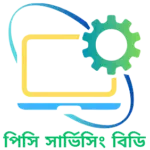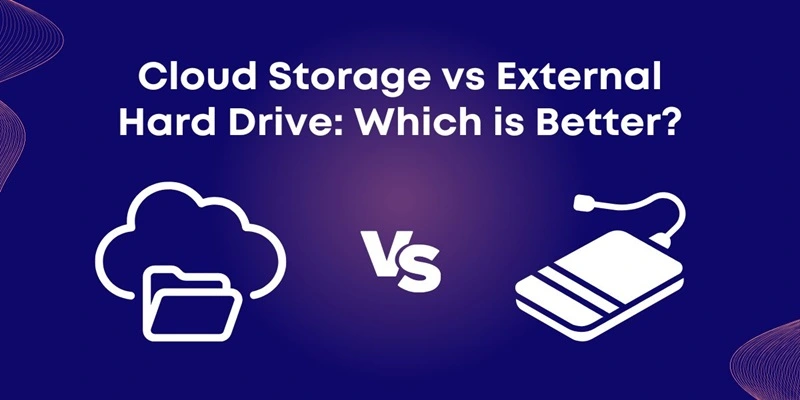In today’s digital world, where we generate and manage vast amounts of data on a daily basis—be it personal photos, videos, work documents, or sensitive business information—the need for efficient and reliable storage solutions has never been more crucial. As technology advances, we’re presented with a variety of storage options, each with its own set of advantages and challenges. Among these, the debate between Cloud Storage vs. Local Storage has become increasingly relevant.
Choosing the right storage method can significantly impact how you access, secure, and manage your data. Whether you’re an individual looking to safely store family photos or a business aiming to safeguard critical information, understanding the pros and cons of both cloud and local storage is essential. In this article, we’ll delve into the key differences between these two popular storage solutions, providing you with a clear and comprehensive guide to help you determine which option best meets your unique needs.
Understanding Cloud Storage
Let’s start with cloud storage. Simply put, cloud storage refers to storing your data on remote servers that can be accessed via the internet. Companies like Google, Apple, and Dropbox offer these services, allowing you to save your files online and access them from anywhere in the world.
Advantages of Cloud Storage
Accessibility: One of the biggest perks of cloud storage is that you can access your files from anywhere, as long as you have an internet connection. Whether you’re at home, at work, or on vacation, your files are just a few clicks away.
Automatic Backups: Cloud storage services often come with automatic backup features. This means you don’t have to worry about losing your files if your device crashes or is stolen; everything is safely stored in the cloud.
Scalability: Need more storage? With cloud storage, you can easily upgrade your plan to get more space without worrying about buying new hardware.
Collaboration: Many cloud services allow you to share files and collaborate with others in real-time. This is especially useful for teams working remotely.
Disadvantages of Cloud Storage
Internet Dependency: The biggest drawback is that you need an internet connection to access your files. If your internet is slow or unavailable, you might struggle to get to your important documents.
Cost: While many cloud storage services offer free plans, they usually come with limited space. For more storage, you’ll need to pay a subscription fee, which can add up over time.
Security Concerns: While cloud storage companies invest heavily in security, there’s always a risk of data breaches. Your sensitive information is stored on servers you don’t control, so you need to trust the service provider’s security measures.
Example of Cloud Storage in Action
Imagine you’re a photographer who travels frequently. You take hundreds of photos on your trips, and you want to back them up safely. With cloud storage, you can upload your photos directly from your camera or smartphone to the cloud. Even if your device gets lost or damaged, your photos are safe and accessible from any other device.
Understanding Local Storage
Local storage refers to storing your data on physical devices like hard drives, SSDs, USB drives, or even CDs and DVDs. This is the traditional way of storing data, where everything is saved directly onto a device that you own.
Advantages of Local Storage
Control: With local storage, you have complete control over your data. It’s stored on a device that you own, and you don’t need to rely on third-party services.
No Internet Needed: You can access your files anytime without needing an internet connection. This is perfect for areas with poor internet connectivity or when you’re working offline.
One-Time Cost: Once you’ve purchased your storage device, there are no ongoing subscription fees. This can be more cost-effective in the long run, especially if you need a lot of storage.
Speed: Accessing files stored locally is usually faster than retrieving them from the cloud, especially if you’re dealing with large files or need to transfer data quickly.
Disadvantages of Local Storage
Limited Accessibility: Your files are only accessible from the device they are stored on. If you forget your hard drive or USB at home, you won’t be able to access your files while on the go.
Risk of Loss or Damage: Physical storage devices can be lost, stolen, or damaged. If you don’t have a backup, you could lose all your data.
Maintenance: Local storage devices can degrade over time, leading to potential data loss. You’ll need to regularly check and maintain your devices to ensure they continue to function properly.
Example of Local Storage in Action
Let’s say you’re a video editor working on a large project. You need fast access to your files and want to avoid the delays of uploading and downloading large video files from the cloud. Using a high-capacity external SSD, you can store all your project files locally, ensuring quick access and fast editing speeds.
Making the Choice: Cloud or Local?
Now that we’ve explored the pros and cons of both cloud and local storage, how do you decide which is best for you? The answer depends on your specific needs.
Choose Cloud Storage If:
You Need Access from Anywhere: If you’re always on the go and need access to your files from multiple locations, cloud storage is the way to go.
You’re Working in a Team: Cloud storage is ideal for collaboration. If you need to share files with others and work on them together in real-time, cloud services make this easy.
You Want Automatic Backups: If you don’t want the hassle of manually backing up your files, cloud storage’s automatic backup feature is a huge advantage.
Choose Local Storage If:
You Need High-Speed Access: If you’re dealing with large files and need fast access without relying on the internet, local storage is more efficient.
You Want Full Control: If you’re concerned about privacy and want full control over your data, local storage ensures that your files are only accessible by you.
You’re Working in an Offline Environment: If you often work in places with limited or no internet access, local storage allows you to access your files anytime.
Cloud Storage vs. Local Storage: Key Differences at a Glance
When deciding between Cloud Storage and Local Storage, it’s important to understand the key differences that can impact your data management and storage needs. To help you make an informed decision, we’ve created a comparison chart that breaks down the essential features of both storage options. This chart will provide a side-by-side look at factors like accessibility, cost, security, and more, giving you a clear picture of which solution might be the best fit for you.
Here’s a comparison chart between Cloud Storage and Local Storage, highlighting key aspects of each:
| Feature | Cloud Storage | Local Storage |
|---|---|---|
| Accessibility | Accessible from anywhere with an internet connection. | Accessible only from the physical device it’s stored on. |
| Backup & Recovery | Automatic backups with easy recovery options. | Manual backups required; recovery can be more complex. |
| Security | Dependent on provider’s security measures; vulnerable to cyber threats. | Full control over security but risks from physical theft or damage. |
| Cost | Typically subscription-based; can scale with usage. | One-time purchase cost; no ongoing fees unless upgrading hardware. |
| Speed | Dependent on internet speed; can be slower for large files. | Generally faster access, especially with SSDs or high-speed drives. |
| Storage Capacity | Easily scalable by upgrading the plan. | Limited by physical hardware; requires new devices for expansion. |
| Collaboration | Easy file sharing and real-time collaboration tools. | More challenging for sharing; often requires physical transfer. |
| Maintenance | Managed by service provider; minimal user involvement. | User is responsible for device maintenance and upkeep. |
| Data Control | Stored on third-party servers; potential concerns over data privacy. | Complete control over where and how data is stored. |
| Internet Dependency | Requires an internet connection to access files. | No internet needed; files are accessible offline. |
This chart provides a clear overview of the differences between Cloud Storage and Local Storage, making it easier to decide which option is best suited to your needs.
A Balanced Approach: The Best of Both Worlds
For many people, the best solution is a combination of both cloud and local storage. You can store critical and frequently accessed files locally for speed and control while using cloud storage for backups, sharing, and accessibility.
For example, you might keep your working files on an external SSD for fast access and performance while backing up the same files to the cloud for added security and accessibility. This way, you get the best of both worlds.
Conclusion
Choosing between cloud storage and local storage ultimately comes down to your needs and preferences. Whether you prioritize accessibility, speed, cost, or control, there’s an option that’s right for you. At PC Servicing BD, we understand that everyone’s storage needs are different. That’s why we offer personalized advice and support to help you make the best choice for your situation.
Whether you’re leaning towards cloud storage, local storage, or a mix of both, remember that the key is to choose a solution that works for you today and scales with your needs tomorrow.