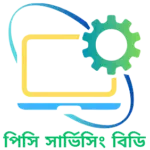In today’s ever-evolving digital landscape, ensuring your online privacy and security is more important than ever. Whether you’re browsing the web, streaming your favorite shows, or working remotely, your data can be exposed without the right protections in place. For those looking for an affordable (or no-cost) solution, a Free VPN for PC can be an effective way to secure your online activities. But with so many options available, how do you know which VPNs you can truly rely on?
In this guide, we’ll explore the Top 10 Free VPNs for PC in 2024 that deliver solid security and privacy features without draining your wallet. Let’s dive into the best options to safeguard your online activities.
What Is a VPN and Why Do You Need One?
A VPN (Virtual Private Network) is a tool designed to enhance your online privacy and security by creating an encrypted connection between your device and the internet. It masks your real IP address, making it appear as though you’re browsing from a different location. This allows you to maintain anonymity, bypass geo-restrictions, and protect your data from potential threats.
Why Do You Need a VPN?
Privacy Protection: A VPN ensures that your online activities are hidden from third parties, including hackers, advertisers, and even your internet service provider (ISP). It encrypts your data, making it virtually impossible for anyone to track your browsing behavior.
Security on Public Wi-Fi: Public Wi-Fi networks, like those in cafes or airports, are notoriously insecure. Using a VPN on public networks shields your sensitive information—such as login credentials or banking details—from cybercriminals who might attempt to intercept your data.
Bypass Geo-Restrictions: Some content, websites, or services (like streaming platforms) are restricted to specific regions. A VPN allows you to access these services by connecting to a server in a different country, effectively “tricking” the website into thinking you’re in the allowed location.
Avoid Throttling: Some ISPs intentionally slow down your internet speed based on your activities, like streaming or downloading large files. A VPN hides your traffic, preventing your ISP from seeing your activities and slowing your connection.
What Does a VPN Do?
A VPN is a tool that encrypts your internet connection, ensuring that your online activity remains private. It masks your IP address, allowing you to browse the web anonymously. Whether you’re trying to access geo-blocked content, protect your data on public Wi-Fi, or simply maintain your privacy while surfing the internet, a VPN for PC is an invaluable tool.
Why Opt for a Free VPN for PC?
While paid VPN services often provide more robust features, a Free VPN for PC is a great way to dip your toes into the world of online privacy without committing financially. Many free VPNs offer strong encryption, no-logs policies, and good server locations, but they may come with limitations like bandwidth restrictions and fewer server options.
What to Look for in a Free VPN for PC
When choosing the right Free VPN for PC, there are several factors to consider. Not all free VPNs offer the same level of security and convenience. To help you make an informed choice, let’s break down what to keep an eye on:
Security Features
The main reason to use a VPN is to secure your online data. Look for free VPNs with robust security features like:
- AES-256 encryption: This military-grade encryption ensures that your data remains safe.
- No-logs policy: A no-logs policy means the VPN provider won’t store any information about your online activities.
- DNS leak protection: This ensures that your actual IP address is not exposed, even if there is a connectivity issue.
Bandwidth Limitations
Free VPNs often limit the amount of data you can use each month. If you’re planning to use a VPN for PC for streaming or downloading, check for VPNs with generous or unlimited bandwidth.
Server Locations
More server locations mean better connectivity and faster speeds. It’s important to choose a VPN that provides access to servers in the regions you need.
Top 10 Free VPN for PC in 2024
Now that you understand what to look for in a Free VPN for PC, let’s explore the Top 10 Free VPNs for PC that offer secure, reliable, and feature-rich options for protecting your online activities in 2024.
1. ProtonVPN
When it comes to unlimited free data, ProtonVPN is one of the best free VPNs for PC. It offers a no-logs policy, excellent security features, and allows you to browse without worrying about data caps. However, the free version restricts you to servers in three countries.
Key Features:
- Unlimited free data
- Strong AES-256 encryption
- Access to servers in three countries
Pros:
- Unlimited data usage
- Strong focus on privacy and security
- No ads
Cons:
- Limited server access
- Slower speeds during peak times
2. Windscribe
Windscribe is another excellent choice for a Free VPN for PC. With 10GB of free data per month, Windscribe is great for moderate browsing and occasional streaming. It offers a wide variety of server locations and strong encryption.
Key Features:
- 10GB monthly data limit
- Servers in 10+ countries
- Built-in ad blocker and firewall
Pros:
- Generous data allowance
- Strong privacy features
- Fast speeds for a free VPN
Cons:
- Limited server locations for free users
- Data cap may not be enough for heavy users
3. Hotspot Shield
Known for its fast speeds, Hotspot Shield provides 500MB of free data per day. While this isn’t a lot for streaming or downloading large files, it’s enough for basic browsing and provides great speeds compared to other free VPNs.
Key Features:
- 500MB daily data cap
- Fast speeds and reliable performance
- Encryption based on Catapult Hydra technology
Pros:
- Decent data limit for occasional users
- Strong encryption and security
- Easy to set up and use
Cons:
- Free version only allows US server access
- Data limit may not suit heavy users
4. TunnelBear
TunnelBear offers 500MB of free data each month, which may not be enough for heavy users but is perfect for occasional browsing. TunnelBear is also one of the most user-friendly Free VPN for PC options, with a simple interface and strong security features.
Key Features:
- 500MB monthly data cap
- Easy-to-use interface
- Strong encryption and security features
Pros:
- Fun and easy-to-use interface
- Solid encryption
- No ads
Cons:
- 500MB monthly data limit
- Limited advanced features in the free version
5. Hide.me
Hide.me is one of the more generous free VPNs, offering 10GB of data each month. It also comes with a no-logs policy and strong security protocols, making it a trustworthy option for securing your online activities.
Key Features:
- 10GB of free data per month
- No-logs policy and strong encryption
- Access to five server locations
Pros:
- No data logging
- Fast and reliable connections
- No ads in the free version
Cons:
- Limited data for frequent users
- Fewer server options for free users
6. Speedify
Speedify combines multiple internet connections to enhance your speed, making it one of the best free VPNs for PC if you need to maximize your connection. However, it only offers 2GB of free data each month.
Key Features:
- Channel bonding for faster speeds
- 2GB monthly data limit
- Secure encryption for safe browsing
Pros:
- Fast and stable connection
- Easy to use
- Works well for video calls
Cons:
- Limited monthly data
- Free version lacks advanced features
7. Atlas VPN
Atlas VPN offers unlimited bandwidth, making it a standout option for a free VPN. While the free version only provides access to servers in three locations, its strong security features and fast speeds make it a solid choice.
Key Features:
- Unlimited bandwidth
- Servers in three countries
- No-logs policy and strong encryption
Pros:
- No data limits
- Secure connection
- Works well with streaming services
Cons:
- Free servers can be slow during peak hours
- Limited server choices
8. PrivadoVPN
PrivadoVPN offers 10GB of free data each month and provides servers in 12 countries. It’s a solid choice for streaming and browsing, though free users may experience slower speeds compared to premium users.
Key Features:
- 10GB of free data per month
- Servers in 12 countries
- Strong encryption and privacy policies
Pros:
- Decent data allowance
- No logging of user activity
- Offers access to popular streaming services
Cons:
- Data limit may be restrictive for heavy users
- Fewer advanced features in free tier
9. Betternet
With no data limits, Betternet is a decent option if you’re looking for a Free VPN for PC. However, the free version comes with ads, and speeds may be slower than other free options.
Key Features:
- Unlimited data
- Simple, easy-to-use interface
- Ads included in the free version
Pros:
- Easy to set up and use
- Decent data limit for light users
- Reliable security features
Cons:
- Ads in the free version
- Free users restricted to US servers
10. ZoogVPN
ZoogVPN offers 10GB of free data each month and access to servers in three countries. It’s a great option for basic browsing and light streaming, though heavy users may need more bandwidth.
Key Features:
- 10GB monthly data cap
- Servers in three countries
- Good security features
Pros:
- High-level encryption and security
- Good for streaming
- No ads
Cons:
- Limited server access
- Data cap might be insufficient for some
Are Free VPNs Safe to Use on Your PC?
Many people are concerned about the safety of using free VPNs, and for good reason. While the VPNs we’ve listed above are reputable, not all free VPNs can be trusted. Some may log your data, serve ads, or even compromise your security.
The Risks of Using a Free VPN
- Data logging: Some free VPNs sell your browsing data to third parties, which defeats the purpose of using a VPN for privacy.
- Weak encryption: Not all free VPNs offer strong encryption, which can leave your data vulnerable.
- Malware: Some free VPNs may contain malware or inject ads into your browsing sessions.
How to Choose a Safe Free VPN
When selecting a Free VPN for PC, always check the provider’s privacy policy to ensure they don’t log your data. Stick with reputable VPNs like those mentioned above to ensure that your data is secure.
Should You Upgrade to a Paid VPN?
While free VPNs are a great way to protect your privacy on a budget, they do come with limitations. If you need unlimited bandwidth, more server locations, or faster speeds, upgrading to a paid VPN might be worth the investment.
Benefits of a Paid VPN
- Unlimited data: Paid VPNs typically offer unlimited data, so you can stream, download, and browse without restrictions.
- More server locations: Access to more servers means faster speeds and more geo-unblocking capabilities.
- Stronger security features: Paid VPNs often include advanced security features like kill switches, malware protection, and more.
In 2024, protecting your online privacy is essential, and a Free VPN for PC can provide a cost-effective way to secure your internet activities. The VPNs listed above offer excellent features for free users, with varying levels of data, security, and server access. However, if you need more robust features, upgrading to a paid VPN is a worthwhile investment.
At PC Servicing BD, we understand the importance of maintaining your online privacy and security. Whether you’re looking for software recommendations or need assistance with your PC, feel free to reach out to us for expert advice. Stay safe online with the right tools in your digital toolkit!