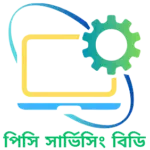Is your computer like a cool sidekick? Let’s talk about something super important – how to keep it safe from those mean things called viruses and malware. We’ve got a super easy guide for you, so let’s jump in and be the hero your computer needs!
Know the Bad Guys: Viruses and Malware 🦠🕵️♂️
Imagine your computer is a castle, and viruses and malware are like sneaky invaders trying to get in. They can come from weird websites, tricky emails, or things you download. Now, let’s build some walls to keep them out!
Step 1: Get a Computer Hero – Install a Good Antivirus 🛡️
Think of this like having a superhero at your computer’s door. A good antivirus program scans for bad stuff and kicks it out.
How to:
- Choose a good antivirus (like Avast, AVG, or Malwarebytes).
- Install it and let it do its job.
- Keep it updated so it stays strong.
Step 2: Put on a Digital Shield – Update Your Stuff 🔄
Imagine your computer is putting on a super suit. When you update your computer and apps, you’re fixing any holes that bad stuff might sneak through.
How to:
- Make your computer update by itself.
- Check for updates sometimes.
Step 3: Watch Out for Sneaky Messages – Be Careful with Emails and Links 📧🔗
Imagine your computer is a fort, and phishing emails are like sneaky messengers trying to get inside. Be careful with email stuff, especially if it seems strange.
How to:
- Don’t click on weird links or open strange emails.
- Ask someone if you’re not sure about an email.
Step 4: Keep Your Secrets – Protect Your Personal Stuff 🔒
Your computer is like a treasure chest, and your personal stuff is the treasure. Keep it safe! Don’t share too much online, and be careful with new websites.
How to:
- Use strong, special passwords.
- Don’t tell personal things to websites you don’t know.
Step 5: Make a Copy of Your Stuff – Backup Your Data 🔄🗃️
Imagine making a copy of your computer’s important files – like having a backup plan. Do this so you won’t lose anything important.
How to:
- Use a special hard drive or online storage for backups.
- Make it happen automatically for less stress.
Conclusion: You’re the Computer Hero 🤖💂
Good job, hero! With these easy steps, you’re protecting your digital stuff like a boss. Keep it up, stay smart, and enjoy your computer without worries.
If you ever need help or have questions, PC Servicing BD is here for you. Happy computer time, and let’s keep those viruses away! 🚀💻