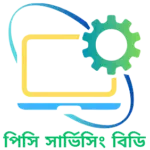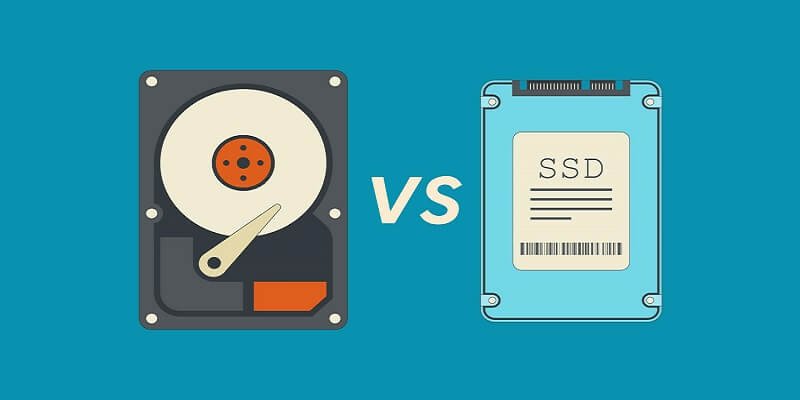Here’s a comparison chart highlighting the key differences between Hard Disk Drives (HDDs) and Solid State Drives (SSDs):
| Feature | HDD | SSD |
|---|---|---|
| Type of Storage | Magnetic disks with moving parts (platters and read/write heads) | Flash memory (no moving parts) |
| Speed | Slower than SSDs, with longer access times due to physical components | Significantly faster, almost instant access times |
| Durability | More vulnerable to shock, vibration, and physical damage due to moving parts | Resistant to shock and vibration; no moving parts, more durable |
| Power Consumption | Consumes more power, generates heat, and may reduce laptop battery life | Consumes less power, extends battery life in laptops |
| Noise | Audible mechanical noise due to spinning platters and moving parts | Silent operation, no moving parts |
| Size and Weight | Bulkier and heavier due to mechanical components | Compact and lightweight |
| Cost per GB | Lower cost per gigabyte compared to SSDs | Higher cost per gigabyte |
| Storage Capacity | Available in larger capacities (up to multiple terabytes) | Available in various capacities, including smaller ones |
| Data Transfer Rate | Slower sequential read/write speeds (measured in MB/s) | Faster sequential read/write speeds (measured in MB/s) |
| Random Access Time | Slower random read/write speeds (measured in milliseconds) | Faster random read/write speeds (measured in microseconds) |
| Fragmentation | Susceptible to fragmentation, which can affect performance over time | Not affected by fragmentation, consistent performance |
| Operating Temperature | Operating temperature range is narrower, may require cooling in high-temperature environments | Wider operating temperature range, better suited for various conditions |
| Usage | Suitable for general storage, backup, and archival purposes | Ideal for OS installation, applications, and high-performance tasks |
| Gaming and Boot Times | Slower boot times and longer loading times in games and applications | Faster boot times and reduced loading times in games and applications |
| Longevity | Limited lifespan due to mechanical wear and tear | Typically longer lifespan with fewer wear-related issues |
| Eradication of Data | Data can potentially be recoverable after deletion | Data is more securely erased and difficult to recover after deletion |
| Recommendation | Still used in budget PCs or for large storage needs | Recommended for laptops, desktops, and high-performance computing |
It’s worth noting that SSDs have become increasingly popular due to their superior speed and durability, and they are commonly used as primary storage drives in modern computers. HDDs are still relevant for scenarios requiring high-capacity storage at a lower cost per gigabyte, but SSDs are generally favored for improved system performance and responsiveness. Many modern systems also use a combination of both, with an SSD for the operating system and frequently used applications and an HDD for mass storage of less frequently accessed files.