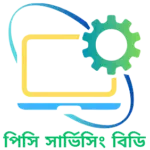Is your computer moving at a snail’s pace? Don’t let sluggishness slow down your digital adventures! In this easy-to-follow guide, we’ll walk you through simple steps to rev up your computer’s speed, even if you’re new to the tech world.
Table of Contents
ToggleStep 1: Tidy Up Your Desktop 🧹
Issue: Your desktop is like a messy room for your computer.
- Solution: Make folders for your stuff.
- How-to: Right-click on your desktop, choose “New,” then “Folder.” Give it a name and put your files inside. Easy peasy!
Step 2: Stop Some Apps at the Start 🚀
Issue: Too many friends joining the party when your computer starts.
- Solution: Tell some of them to come later.
- How-to: Press
Ctrl + Shift + Escand click on “Startup.” Right-click on things you don’t need and pick “Disable.”
Step 3: Clean Up Your Digital Mess 🗑️
Issue: Your computer has too many snacks (files) lying around.
- Solution: Time for a clean-up!
- How-to: Type “Disk Cleanup” in the search bar, choose your drive, and click “OK.” Check the boxes and hit “OK” again to clean up.
Step 4: Look for Bad Bugs 🦠
Issue: Some sneaky bugs might be causing trouble.
- Solution: Get a bug detector (antivirus).
- How-to: Install an antivirus, update it, and let it check your computer.
Step 5: Keep Everything Up to Date 🔄
Issue: Your computer likes fresh things.
- Solution: Give it what it likes – update everything!
- How-to: For Windows, go to Settings > Update & Security > Windows Update. For Mac, go to System Preferences > Software Update.
Step 6: Manage Your App Guests 🚪
Issue: Too many apps are secretly hanging out.
- Solution: Check who’s at the party (running in the background).
- How-to: Open Task Manager, go to the “Processes” tab, and end the ones you don’t need. But be careful!
Step 7: Give Your Computer a Little Upgrade 💻
Issue: Sometimes computers need a little boost.
- Solution: Give it some new clothes (upgrade RAM or hard drive).
- How-to: Ask a tech friend or a pro for help.
Step 8: Make Your Browser Lighter 🌐
Issue: Your internet explorer has too much stuff.
- Solution: Clean its room (clear cache and remove extras).
- How-to: Find the settings in your browser to clear stuff. Turn off or delete things you don’t need.
Conclusion: Ta-da! Your Speedy Computer is Ready! 🚀
Follow these steps, and your computer will be running like it just had a big cup of coffee! Remember, you don’t need to be a computer expert. If you ever need help, PC Servicing BD is here for you. Happy computer adventures! 💻✨