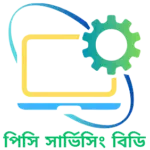Have you ever faced a situation where your laser printer suddenly stops working? It can be frustrating, right? There are lots of printer service centers who can help you to solve the problem, even there is a company names PC Servicing BD who provides printer service going to the clients home. But don’t worry, you don’t always need to call for help. In this guide, we’ll show you some easy steps to repair your laser printer. Whether it’s paper jams, strange messages on the screen, or poor-quality prints, we’ll walk you through how to fix these problems. So, let’s get started on your journey to becoming a laser printer troubleshooter!
Repairing a laser printer can be a complex task that requires technical knowledge and skills.
Steps for repairing a laser printer:
1. Safety Precautions:
Prioritize safety by ensuring the printer is completely unplugged from the power source. Wear safety goggles and gloves to protect your eyes and hands from potential hazards.
2. Diagnosis:
Carefully observe the printer to identify the specific issue. Common problems include paper jams, print quality problems, error messages, or connectivity issues.
3. Refer to the Manual:
Consult the printer’s user manual for valuable troubleshooting guidance and diagrams illustrating the printer’s internal components.
4. Access the Inside:
Open the printer’s access panels following the manufacturer’s instructions. Typically, you’ll need to lift the top cover and access doors.
5. Inspect for Physical Obstructions:
Examine the interior of the printer for paper jams, debris, or foreign objects. If you find any, remove them carefully, avoiding any damage to delicate components.
6. Check Toner Cartridge:
Inspect the toner cartridge for visible issues such as leaks or damage. If necessary, replace it with a compatible replacement.
7. Clean the Printer:
Use a can of compressed air to blow out dust and debris from inside the printer. Be gentle to avoid damaging sensitive parts.
8. Inspect and Replace Parts:
Carefully inspect all components for visible damage or wear, including rollers, fusers, and sensors. Replace any damaged components with compatible replacements. Refer to the printer’s manual or manufacturer’s guidelines for details on part replacement.
9. Electrical Check:
Inspect the power supply, fuser unit, and other electrical components for visible signs of damage or burning. If you’re proficient with electronics, you can use a multimeter to check for continuity and voltage. However, exercise extreme caution with electrical components.
10. Update Firmware:
– Check the printer manufacturer’s website for firmware updates. Sometimes, updating the printer’s firmware can resolve specific issues. Follow the provided instructions for firmware updates.
11. Reassemble the Printer:
– Carefully put the printer back together, ensuring that all components are correctly seated and secured. Follow the manufacturer’s instructions for reassembly.
12. Test Print:
– Plug the printer back into the power source and your computer. Perform a test print to verify whether the issue has been resolved.
13. Driver and Software Updates:
– Ensure that your computer has the latest printer drivers and software updates installed. You can often find these updates on the printer manufacturer’s website.
14. Seek Professional Help:
– If the problem persists or if you’re uncomfortable with any step of the repair process, it’s wise to contact a professional printer repair service or reach out to the printer manufacturer’s customer support for expert assistance.
In the world of printing, problems can sometimes pop up unexpectedly, but armed with the knowledge you’ve gained here, you’re now better equipped to tackle those challenges head-on. Remember, repairing a laser printer doesn’t have to be daunting. With patience, a little practice, and the steps we’ve covered, you can save time and money by troubleshooting and fixing common issues on your own.
By taking the time to understand your printer’s mechanics, you’ve unlocked a valuable skill. So, the next time your laser printer decides to act up, don’t panic. Instead, approach it with confidence, knowing that you have the tools to restore it to its efficient, paper-perfect self. Moreover, there is a homebased company PC Servicing BD who provide many services like hardware service, data recovery services, printer service, networking services, etc.
Now, go forth as the laser printer repair expert you’ve become, and may your printing adventures be smooth and trouble-free. Happy printing!